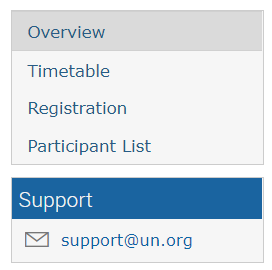- Go to https://indico.un.org/register/. Alternatively, from any page, click on the Login button at the top right corner of the window and then click on the Create a new account button.
- Complete the “Creating a new Indico user” form and click Confirm.
- You will receive an account activation link by e-mail. Follow the link to activate your account.
- Go to the Indico home page https://indico.un.org and click on the Login button at the top right corner of the window.
- On the Login page:
- Click on the button Re-send account activation e-mail
- Enter your e-mail address in the Enter your e-mail address field
- Click on the link Send account activation e-mail
- Check your inbox for the account activation e-mail and follow the instructions to activate your account. Make sure you also check your spam/junk folder.
Note: If you still do not receive an account activation e-mail, please contact the UNOG Indico technical support team
E-mail addresses are used as unique identifiers for users of UNOG Indico. If you get an error “e-mail address already exists” then your e-mail address is already associated with a UNOG Indico account. In case you do not remember the password of that account, use the Reset password function.
Note: Please do not create multiple accounts. This will avoid confusion and problems with registration in the future.
To reset your password, please follow these steps:
- Go to the login page: https://indico.un.org/register/
- Click on Reset password below the Login block (see screenshot below).
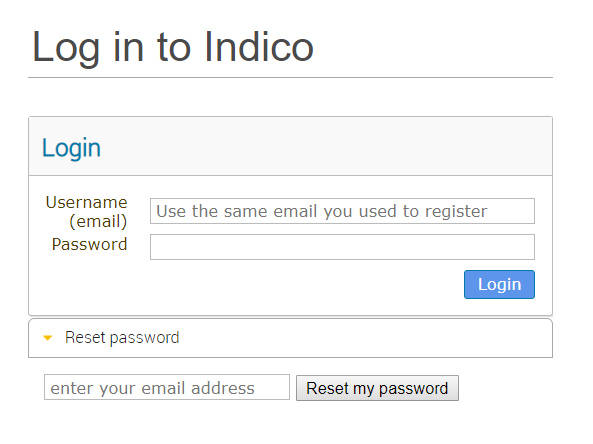
- In your inbox:
- You will receive an e-mail with a reset password link. If you do not receive any e-mail, please contact the support team for assistance.
- Click on the link and you should be redirected to a page where you can enter your new password.
- Log in using your new password.
- If you have not already received a direct link to the event page from the event organizer, then you can navigate to the relevant conference page which you can find listed either under Highlights at the home page or in the Calendar view (use the “eye” icon). You can also use the search box on the top-right of the home page to search for event.

- Click on Register now button.
- If you are not logged in, you will be redirected to the login page before you can register. If you do not have an account, please create an account by clicking on Create a new account.
- Fill out the registration form and click on Confirm.
- You will receive an e-mail informing you that your registration has been received and is pending approval from the event organizer(s).
To clarify registration requirements, please contact the event organizer(s). The contact information of the event organizer(s) is listed on the event page in the menu bar on the left (usually under Support, see screenshot below).
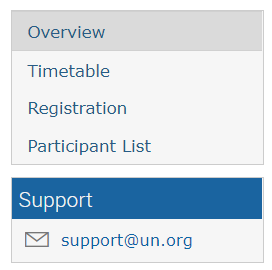
A picture is mandatory for registration and picture must be added at the time of filling in the registration form. This can be done by either uploading a picture file (with your photo) or by using the webcam on your computer (if available).
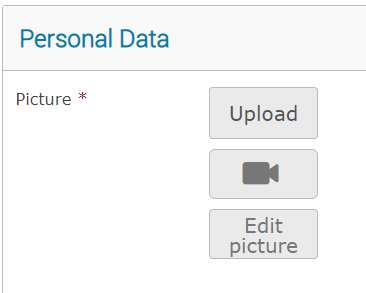
To avoid problems with the registration form, the picture should be:
- JPG or PNG format.
- less than 1200×1200 pixels.
- less than 2MB in file size.
- compliant with UN standards. Please refer to the photo format guide
Note: Approval e-mails are only sent when registrations have been approved by the Conference Manager.
If you have been approved but did not receive the approval e-mail, please follow these steps:
- Login to your user account at https://indico.un.org/login/.
- Click My Profile.
- In the Personal area for (username) click Dashboard tab (see screenshot below).
- Under Your events at hand, find the event for which the approval e-mail was not received and click on the envelop icon.

- Use the Print button to print the e-mail. If your computer is equipped with a PDF printer, you can print to PDF and download the PDF onto your computer/device.
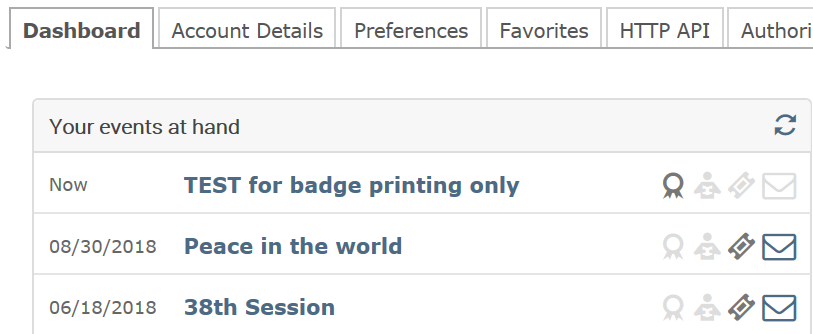
In this case, check one of the following:
- Check your spam/junk folder for the confirmation e-mail.
- Check whether or not you have indeed completed registration for the event in question. Go to the event in question, click on the Registration link on the left-side menu. If you have already registered you will see your registration data. If not registered and the registration period is open, you will see the Register now link (see screenshot below).
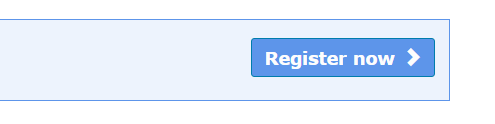
Note: The creation of an account in Indico does not mean you are registered for an event. Registering for an event requires the filling-in of a registration form. Events open for registration will have a Register now button which launches the registration form.
For more information, please refer to the Participant User Guide
To obtain information on the status of your registration/approval, please contact the event organizer(s). The contact information of the event organizer(s) is listed on the event page in the menu bar on the left (usually under Support, see screenshot below).
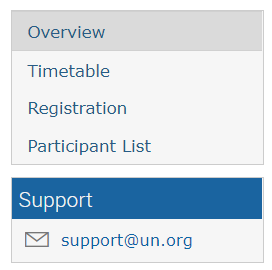
Important: You can only modify your registration information before your application is processed. Once your registration is approved or rejected, you can no longer modify it. In such case, only the Conference Manager will be able to change your information on your behalf (you can contact directly the Conference Manager to request changes to your registration information). Alternatively, the Conference Manager can reset your registration status to “pending” so you can modify your registration.
- Go to the Indico home page: https://indico.un.org and search for your conference/event listed either under Highlights or in the Calendar.
- On your conference/event page, if you are not logged in yet, click on the Login button at the top right corner of the window.
- Log in using your e-mail and password.
- On the conference/event registration page, click on Modify or on Registration to modify your registration information form.
- Click on Modify.
To obtain information on a visa/invitation letter or hotel or travel, please contact the event organizer(s). The contact information of the event organizer(s) is listed on the event page in the menu bar on the left (usually under Support).
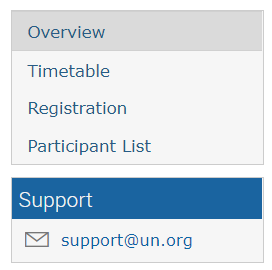
To obtain information on your badge, please contact the event organizer(s). The contact information of the event organizer(s) is listed on the event page in the menu bar on the left (usually under Support).
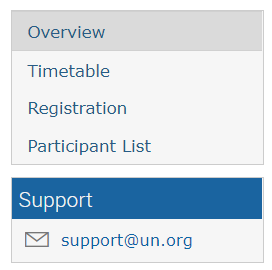
To change your personal details, e.g. e-mail address, name, etc.:
- Login to your account at https://indico.un.org/login/.
- Go to My Profile → Settings: https://indico.un.org/user/profile/.
- Click on the (edit) link next to the field you want to change.
- Enter the new/correct information and click on the Save button.
- In case you have changed your e-mail address, you will receive an e-mail notification listing further steps to follow.
- Go to your conference registration page.
- On your conference/event page, if you are not logged in yet, click on the login button at the top right corner of the window.
- Log in using your e-mail and password.
- Click on the Get UN Event Pass button to get your UN Event Pass in PDF.
If you have technical problems with creating your account, logging-in, resetting your password or using the site in general please contact the support team.
For questions on a specific event or for issues with registration, please contact the Conference Manager of that particular event. The contact details of the Conference Manager are usually available on the event page, in the left-side menu (see example in the screenshot below).